Netbook With Dvd
Netbook computers are extremely lightweight and relatively inexpensive. But it's extremely difficult to find one with a built-in DVD drive. I've always enjoyed watching DVDs on my laptop computer while travelling and was disappointed when I couldn't find a netbook with a DVD drive. I didn't want to carry an external DVD drive while travelling (one more item to carry or misplace) but was able to figure out an excellent way to view DVDs on my netbook that works with over 95% of my collection. This method is for standard DVDs, not Blu-Ray.
Note - this method requires the ability to copy a DVD on to your computer. This may or may not be a violation of the law for copyrighted DVDs. I am not a lawyer but in my opinion as long as you don't make any permanent copies this falls under the "Fair Usage" guidelines of the copyright laws in the United States since you are just converting the DVD's format for usage on another device. For this tutorial we're going to use a DVD where non-commercial copying is specifically allowed so copyright issues are not a concern. Of course if you make your own homemade DVDs (like videos of your family activities) you own the copyright and can do whatever you want with them.






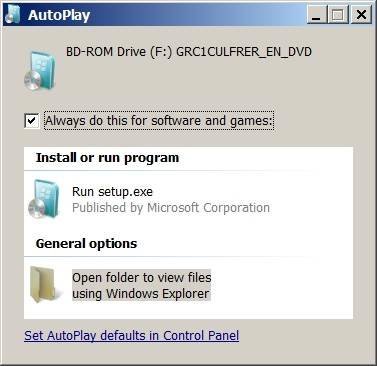





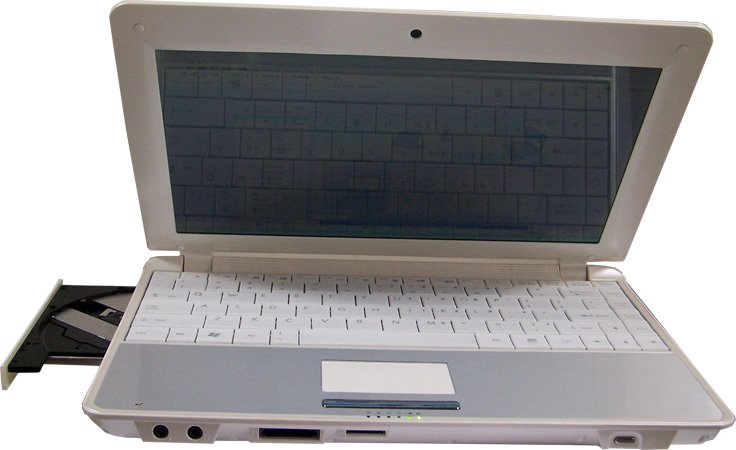
No comments:
Post a Comment